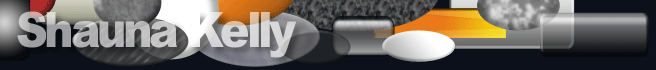You are here: ShaunaKelly.com > Word home > Tags > Fields
Fields
How does Track Changes in Microsoft Word work?
There are four steps to tracking changes: 1. Tell Word to track changes. 2. Tell Word to display Tracked Changes. 3. Tell Word how to display Tracked Changes. 4. Tell Word to accept or reject the changes This page explains how.
How to create a glossary in Microsoft Word
Word has no built-in mechanism to create glossaries. This article describes several methods for creating a glossary using Word's built-in features.
How to create a table of contents in Microsoft Word
Two easy steps to creating a table of contents in a Microsoft Word document. Plus: how to customize your table of contents so it looks just as you want. And, 10 tips about Word tables of contents.
How to number headings and figures in Appendixes in Microsoft Word
Why use Microsoft Word’s built-in heading styles?
16 reasons to use Word's built-in heading styles. Word's built-in heading styles have "magic" properties that you can't recreate in custom styles.
Topic: Numbering, headings, outlines
Tags: Captions, Cross-references, Document map, Headings, Hyperlinks, Outline view, Paragraph styles, Table of contents
Version: Word 2000 Word 2002 Word 2003 Word 2007 Word 2010
Created August 2002. Last updated 23 April 2010.